1. Download the 1.24b patch. Click here to download.
2. After u downloaded the file, extract it.

3. Then copy n paste it to ur Warcraft folder.
4. Next, copy these files: game.dll, Storm.dll, War3Patch.mpq, war3(without icon) n put those files in a new folder, name that folder 1.21.

5. If u wanna play 1.24b, copy all the files in the 1.24b folder n paste it in ur warcraft folder, overwriting those files; if u wanna play 1.21, copy all the files in the 1.21 folder n paste it in ur warcraft folder.
6. Thats all, if u guys hav any questions, feel free 2 ask me.
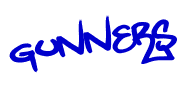



Wah!Dotadotadota,all dota....
ReplyDelete